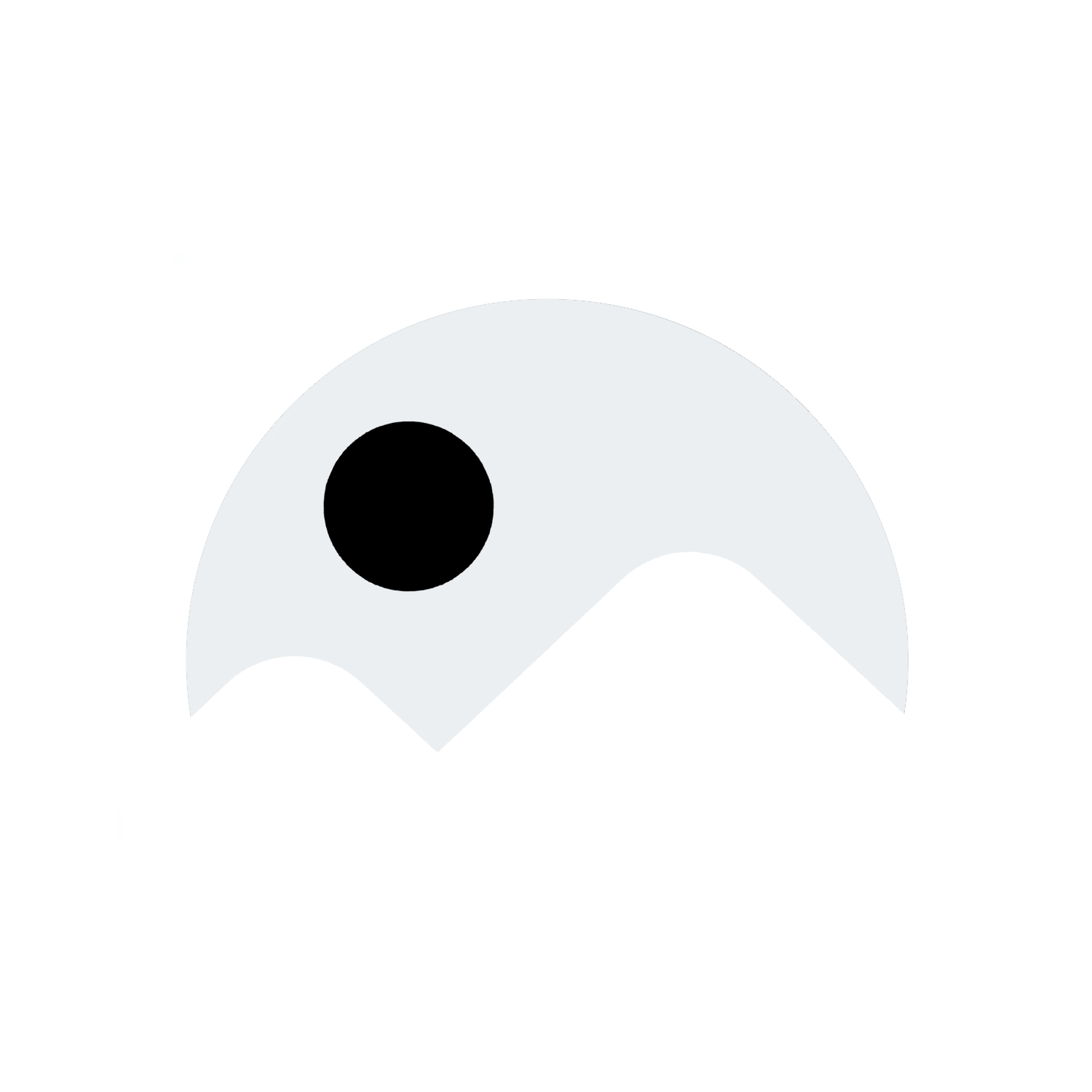Creating Digital Art
Creating Digital Art: A Comprehensive Guide
Digital art has become increasingly popular in recent years, with artists around the world embracing the endless possibilities that technology offers. Whether you’re a seasoned artist looking to make the switch to digital or a complete beginner eager to explore this exciting medium, this guide will provide you with all the information you need to get started on your digital art journey.
Understanding Digital Art
Before diving into the world of digital art, it’s important to understand what exactly it is. Digital art refers to any form of art that is created using digital technology, such as a computer or tablet. This can include everything from digital paintings and illustrations to graphic design and 3D modeling.
One of the key benefits of digital art is the ability to easily edit and manipulate your work. Unlike traditional art mediums, digital art allows you to undo mistakes, experiment with different techniques, and make changes to your artwork without having to start over from scratch.
Getting Started with Digital Art
To create digital art, you’ll need a few essential tools. The most important of these is a digital drawing tablet, which allows you to draw directly onto the screen with a stylus. There are many different tablets available on the market, so it’s important to do your research and choose one that best suits your needs and budget.
In addition to a drawing tablet, you’ll also need a digital art software program. Some popular options include Adobe Photoshop, Procreate, and Clip Studio Paint. These programs offer a wide range of tools and features that allow you to create stunning digital artwork.
Tips for Creating Digital Art
When creating digital art, there are a few key tips to keep in mind to help you achieve the best results. Firstly, practice is key. Like any form of art, digital art takes time and dedication to master. Spend time experimenting with different tools and techniques to find what works best for you.
Another important tip is to study the work of other digital artists. By examining how other artists create their digital art, you can learn new techniques and get inspired to try new things in your own work.
Finally, don’t be afraid to make mistakes. One of the great things about digital art is the ability to undo and redo your work as many times as you like. Embrace the freedom that digital art offers and don’t be afraid to take risks and try new things.
Frequently Asked Questions
Q: Do I need to have artistic talent to create digital art?
A: While having artistic talent certainly helps, anyone can learn to create digital art with practice and dedication. Digital art is a skill that can be developed over time, so don’t be discouraged if you’re just starting out.
Q: How much does it cost to get started with digital art?
A: The cost of getting started with digital art can vary depending on the tools and software you choose. A basic drawing tablet can cost anywhere from $50 to $200, while digital art software programs typically range from $50 to $100. However, there are also free or more affordable options available for those on a tight budget.
Q: Can I sell my digital art online?
A: Yes, many artists sell their digital art online through platforms such as Etsy, Redbubble, and Society6. You can also create your own website or online portfolio to showcase and sell your work to a wider audience.
In conclusion, creating digital art is a rewarding and exciting journey that offers endless possibilities for creativity and expression. By following the tips and advice in this guide, you’ll be well on your way to mastering the art of digital creation. So grab your drawing tablet, open up your favorite digital art software, and start creating your own masterpiece today.
How to Record Hands-Free on TikTok with an iPhone or iPad
Peeing While Standing Up Unassisted
Conquer Negative Background Checks
Bigamy or Polygamy - What's the Distinction?
Gardening Plant Guide: Coconut Palm Tree Varieties
Decluttering before autumn begins
Understanding Sunlight in Your Yard for Gardening Success
Organizing Storage Basics: How to Declutter and Simplify Your Home
Gardening Plant Guide False Cypress Tree
How to Create Dish Soap Slime
Locking Desktop Icons Firmly in Place
Kissing Your Girlfriend Out in the Open
Tips to Enhance Skin Texture
Exude Sex Appeal
Master Drawing Skills
Discover Ads on Instagram
Enabling Port on a Cisco Switch
How to Handle a Rude Situation
Soothe an Overactive Mind
Stay Anonymous Online
Include Jewish Holidays on an iPhone Calendar
Materials Needed for Hydro Dipping Shoes
Write a Policy Brief on How to Draft a Policy Brief
How to Rock a Lungi
Using Too and To Properly
Fast Ways to Tame Frizzy Hair
Having Professional Plans
How to Capture Google Translate Voice on Your Computer or Mac
Peeing Outdoors as a Woman
Conquer Autophobia - Fear of Being Alone
Fear of Travelling
Top pruning shears for your gardening needs
Rooms full of books: Home libraries
Tips for Healthy Eating and Portion Control for Recipes
Quick and Easy No-Cook Summer Recipes
Buffalo Wings Appetizer Snacks Recipe
Creating Digital Art
Discover and Plunder a Minecraft Bastion
Kiss Your Middle School Crush
Enhance Sexual Endurance
Sexual Activity Following a Vasectomy
Achieve Mastery in Pokémon Fire Red
Discovering Activation Energy
How to Enable a Keyboard on a PC or Mac
Dealing with an Arrogant Individual
How to Help a Child with Autism Stay Calm
Become one of the Top Students in Your School
Adding Pictures to iMovie
Repetitive Mistakes: The Common Pitfalls of Human Behavior Online
Which Mastodon Server is Right for Me?